Outsmart your competition on marketplaces
Written by
Editorial TeamPublished on

You don’t need to be Einstein to use advanced logic
Have you ever had the feeling you’re constantly chasing your own tail on marketplaces? Continuously adjusting your listings to make sure your changing costs (for shipping for example) are reflected in your products’ pricing? Monitoring your competition every hour and changing your offer to win the buy-box? There’s a smarter way to do this. Setup advanced logic for your marketplace sales operation without the need to be a mathematical genius.
Before continuing:
If any of the statements below apply to you, then stop reading now:
- You really like spending a lot of hours manually adjusting your offers on marketplaces
- You know all stock levels by heart and want to keep adjusting cut-off times manually
- You like to spend more time watching your competitors than building your own business
- You are a copy/paste master and want to enter your orders manually into your back office
- You are Einstein
Great! You’re still here. Let’s dive into how you can outsmart your competition on marketplaces.
Take these 3 steps to win on marketplaces
Since you’re still here reading, let’s assume you’ve already experienced the pains mentioned above. Manual labour to keep up with stock levels, competitions and every other aspect of selling on marketplaces. It takes just 3 steps to outsmart your competitors.
- Setup a scalable software stack to automate your marketplace sales operation
- Have data available to that software stack about your products and your workflows
- Apply advanced logic to enable lightning-fast decisions and calculations when conditions change
2023 is about being smart on marketplaces, not spending extra hours and doing heavy lifting on manual labour.
Step 1: Setup a scalable software stack
You will probably already have a back office in place where you store your product information, stock levels and where you process your orders. That could be orders from your online shop or a physical store. When you’re selling on marketplaces, you’re essentially adding extra stores to your sales operation. And those stores need to be managed. You could manually go to every store (log in into the marketplaces’ portal) and adjust products, prices, stock levels and manage orders. But that’ll take a lot of work. You need a way to integrate the marketplace stores into your own back office, so that managing these extra stores will just go into your regular workflows.
Things to consider when evaluating an integration solution
There are several SaaS (Software as a Service) solutions that offer marketplace integrations. It might be a bit hard to understand which solutions might be the right one for you.
Here’s some things to consider when checking them out:
- Are integrations to the marketplaces you’re selling on already available in the platform? Most integrators have all local heroes integrated, but none of them will have all marketplaces around the world integrated. Ask if some of the missing integrations are on their roadmap or if they are willing to put them on the roadmap.
- Is the interface they are offering easy to use?
Some solutions require you to be Einstein. Working with formulas and functions may seem nice but look for a solution that wraps a user-friendly interface around this, so anyone on your team can work with it. - Do they have Fair Pricing, or charge a percentage of your revenue for their services?
There are integration solutions that are charging you a percentage of your revenue. May seem nice, but let’s face it. If you’re reading this article, you want to outsmart your competition. Your revenues will grow. Sooner or later, paying percentages isn’t going to feel that great. Read my blog about Fair Pricing › - 100% self-service or supported by an experienced team?
There are some 100% self-service solutions out there. The thing is, when jumping on such a solution, you’re not leveraging the marketplace automation experience a Customer Success team has. More customer centric solutions can prevent you from making mistakes that cost time and money. - Can you manipulate your data and use it across all sales channels?
Often, your own data will have to be manipulated a bit for it to be used on marketplaces. Might be as easy as fixing a title, or as complicated as determining cut-off times based on stock locations and stock levels. Make sure there’s plenty of options to work with your data and then use it for a specific channel.
What does an integration platform connect to?
Usually, an integration solution sits in the middle of your ecommerce software stack. It connects your back office (can also be an ecommerce system like Shopware or Shopify) to marketplace sales channels like Amazon, Kaufland and eBay.
Here’s some data flows you can expect:
- Product information; titles, images, descriptions, properties (i.e. colors and other attributes)
- Stock levels; availability of your products per stock location
- Prices; cost price, regular sales price, maybe some other price lists too
- Orders; orders get imported into your back office and order updates (tracking codes) will be exchanged between your back office, the integration solution and the marketplace.
Depending on your back office, the integration solution you use and marketplaces you sell on, there might be more data flows available.
Step 2: Have your data available for the software to use
When we call someone smart, we mean someone has got a good amount of knowledge about something. So, when you want to outsmart your competitors, you must have that knowledge available. Without that knowledge, outsmarting someone isn’t quite that easy.
What does “data” mean?
Data is everything about anything. In this case, every piece of information related to your products or workflows (for example your logistics process). A good way to know if all data is available in your back office (or some other digital system) is to categorize your data sets and then write down what you already have in a system, spreadsheet or have stored in another way.
Data categories:
- Product related data
Think of titles, descriptions, attributes, categories, barcodes etc. - Offer related data
Think of (purchase)prices, stock levels, stock locations, delivery times etc. - Workflow data
Think of information about your logistical process (such as carriers used), customer services processes and other processes involved in selling on marketplaces.
Market data
Think of information about your competitors (maybe who you do not want to compete with), sales trends and other data that you might be able to use to increase sales.

Making your data available for use in your integration solutions
Data that is not available for your integration solution to use, cannot be used to improve your marketplace sales operation. You will simply not be able to outsmart your competition this way.
When talking to the integration solution you’re evaluating, check if the following is possible to make sure you have the data available for use:
- What data is being imported from your back office?
- Can additional data be imported into the platform?
- Can additional data be entered (manually) into the platform?
- Can all data be used everywhere, for example to use a different stock level for Amazon compared to Kaufland.
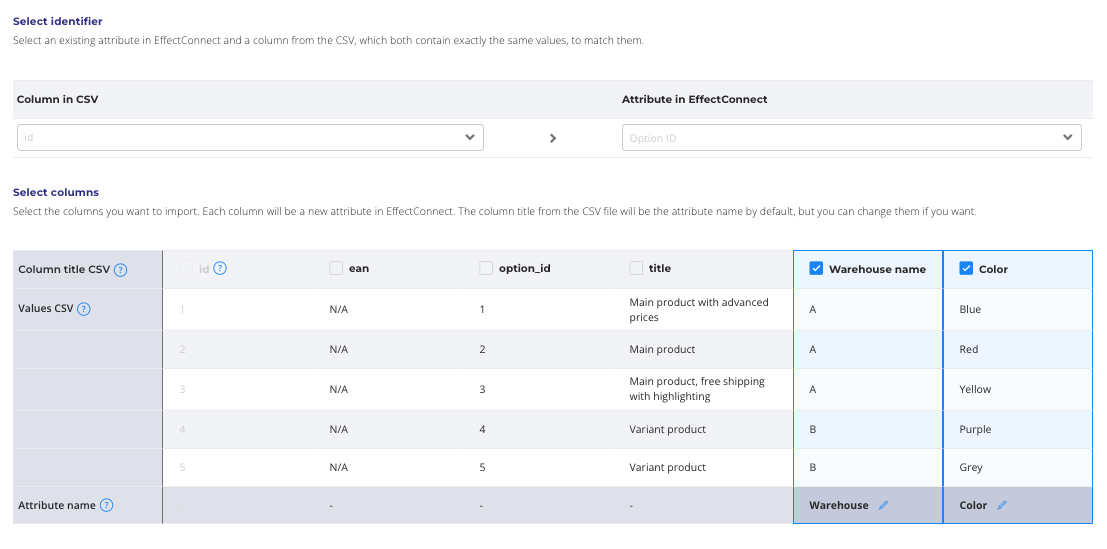
Making sure your data is up to date
You’ve got all relevant data available for use to optimize your marketplace sales operation. Great! So, now make sure this data is always up to date. You wouldn’t want to calculate your product sales prices without knowing that your increased shipping costs are taken into account. You also wouldn’t want to sell on 5 marketplaces thinking you’ve got plenty of stock, while in fact your stock completely depleted. Up to date data is key.
How often should your data be updated?
Well, depends on the data category. Data in the “Product Data” category isn’t usually extremely time sensitive. You could very well update that type of data once a day, without running into issues.
Data about your offers, should be near real-time, especially your stock levels.
When you’re categorising your data, it would be very helpful to add an indicator about update frequency. When you know all update frequencies, you can align it to your software stack and see where bottlenecks of data updates may occur.
Steps to take to have up to date data:
- Determine what the update necessity is, based on type of data
- Make sure your data is as up to date as necessary in your data source
- Make sure your software stack can handle the needed update intervals from your source to the integration platform, and from the integration platform to the marketplaces
Step 3: Apply advanced logic to your data
By now you have all of your relevant data, as up to date as needed, in your back office and integration solution. Great! Now this is where the magic comes in. Let’s make sure your data isn’t just sitting there. You need to put it to good use and apply logic to that data to enable lightning-fast decisions and calculations.
Let’s dive into a couple of use cases about using logic on data:
- Use logic to select a list of products to sell on a marketplace, based on the product’s data
- Use logic to determine the right cut-off time, based on stock location
- Use logic to calculate your minimum sales price, to prevent selling at a loss
Use case: Using logic to select products
You probably have selected a list of products to sell on marketplaces before. Maybe your selection criteria were based on brand, stock level, specific product categories, or something like that.
When you’ve got this information available to your integration solution, you could setup logic to automatically build a list of products that meet these criteria. Even when these criteria change, or the product data changes.
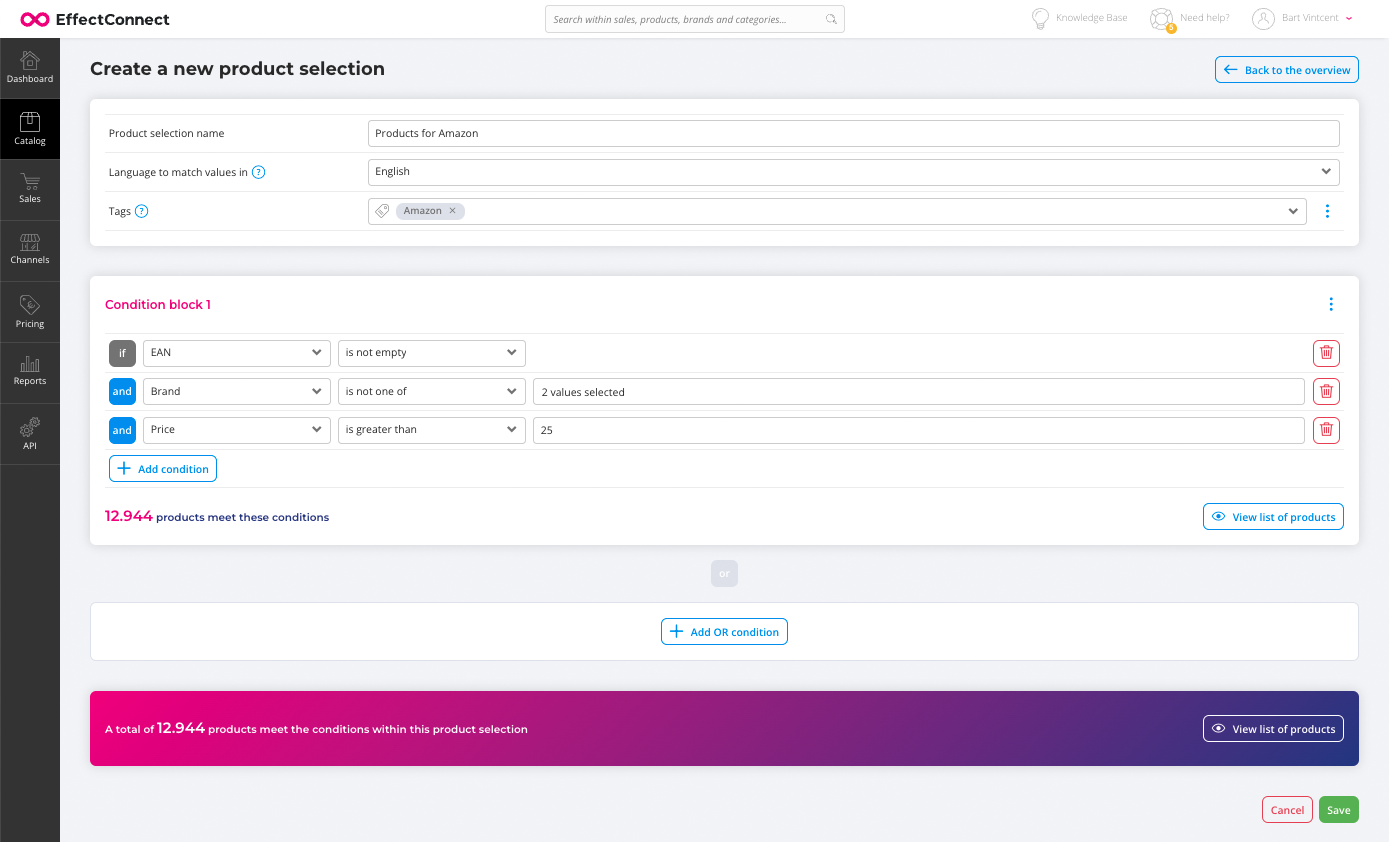
Use case: Determine cut-off time based on stock location
When you’re growing as a marketplace seller, so is your logistical setup. Our data shows that sellers that sell on multiple marketplaces often have multiple warehouses/stock locations. They could have two or more warehouses under their own control but may also use warehouses of a marketplace such as Amazon FBA.
Every one of these warehouses can have different cut-off times. This will influence your offer on the marketplace. You cannot just simply say that the product will be shipped the same day, if ordered before 9PM. Maybe the product lies in a warehouse that has a cut-off time of 6PM.
As the reliability of delivery of the ordered goods is one of the most important KPI’s on the marketplace, setting up the right cut-off time for your offer is crucial. By applying logic to your data, you can have the exact right cut-off times set per marketplace, based on the location of your products and the cut-off time of the warehouse it is in. This will increase your delivery reliability.
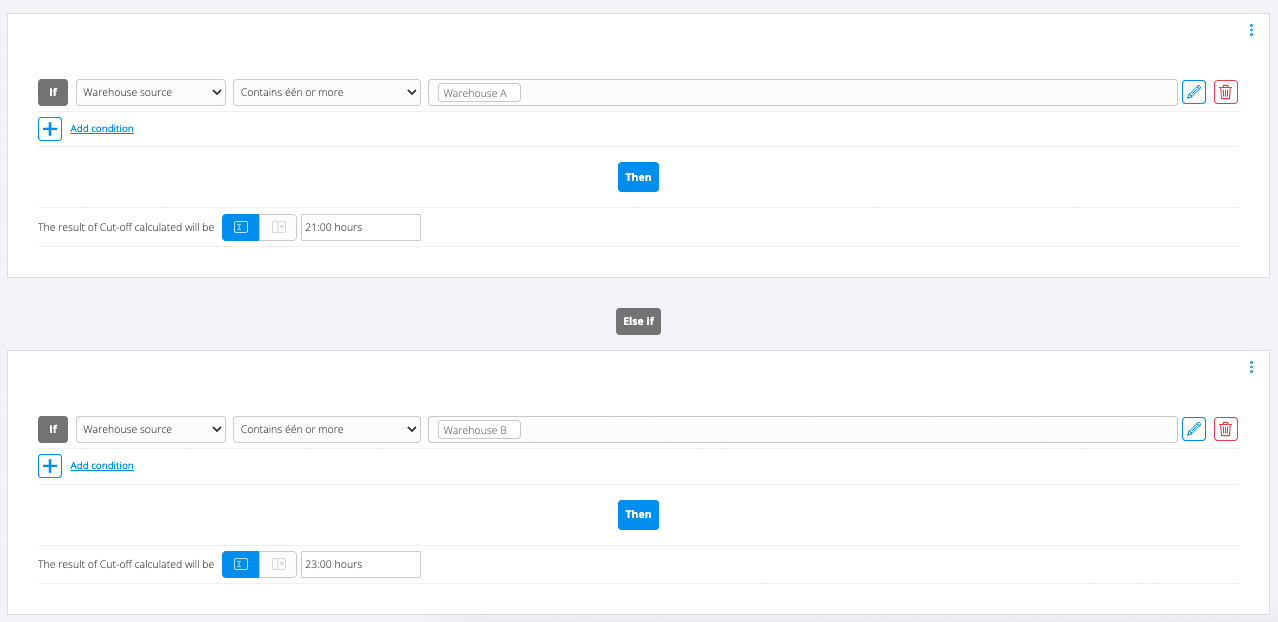
Use case: Using logic to calculate your minimum sales price
2023 is all about optimizing your sales and bottom-line figures. Selling at a loss is a big no-go. However, with costs of products, handling and shipping, commissions etc. constantly changing, it is hard to keep up with manually. If you have the right data points in your integration solution, you can use logic to keep up with these changes and do lightning-fast calculations to determine your minimum price.
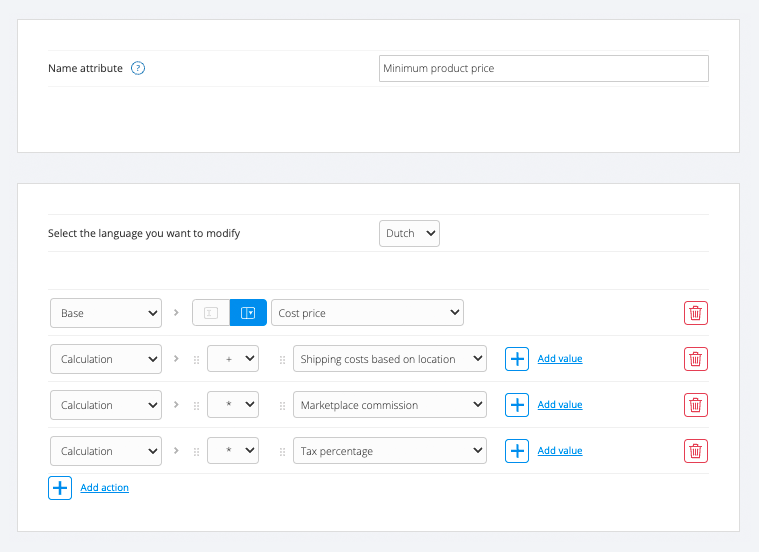
There’s no need to be Einstein and work with complicated formulas. Just drag and drop your calculation and variables and you’re good to go. When you’re evaluating an integration solution, look for an easy interface to do these kinds of things. It’ll save you a lot of time educating your team and getting them to try to understand mathematical formulas and functions.
The great thing about data is that you can use one piece of logic that will use product specific data. You’re able to calculate exact minimum prices per product, with just one bit of logic. Even though your catalog may have tens of thousands of products. Imagine how much time this will save you!
Scalable Software Stack + Data + Logic = Magic to Outsmart your Competition on Marketplaces
Marketplaces are a competitive space. There’s lots of sellers trying to get the customer to buy their product. Outsmarting the competitors isn’t just about lowering prices, it’s about doing the right thing at the right time. It’s about continuously reacting to your competitor’s move, even when you are sleeping.
Having one of the 3 things (software, data, logic) in place will not be enough. All 3 need to be put in place to really make a difference.
When all 3 are in place, you’re outsmarting your competitor because:
- You will never miscalculate and sell at a loss
- You will be able to fight for the buy-box, even when you’re asleep
- You will be able to choose not to fight (pick your battles)
- You will be able to move fast, because logic is in place to automate decision making
And so much more. Once data is in place and logic can be applied, with the right integration solution, pretty much anything can be achieved.
About the author
Bart Vintcent is CEO and founder of EffectConnect, the Marketplace Integration Platform. He’s also a veteran in ecommerce and marketplaces, with over 20 years of experience in the business.
Having started out as a developer once, he learned quite a few trades in ecommerce over the years. In his role at EffectConnect, Bart is able to connect the dots between IT, logistics, commerce, marketing and strategy for his customers.


