Top KPIs for Measuring Profitability and Contribution Margins on Amazon
Written by
Editorial TeamPublished on

If you’re an Amazon seller, it’s essential to track your key performance indicators (KPIs) to measure profitability and contribution margins. In this blog post, we’ll discuss the top KPIs to follow and how to calculate them.
By monitoring these metrics, you can make informed decisions about your business and improve your bottom line.
Why Do KPIs Matter To Amazon Sellers?

Key Performance Indicators (KPIs) are metrics that every business should track, regardless of the niche. KPIs provide you with insight into how well your company is doing and what ways it can improve.
Amazon sellers are no exception to this rule and must track their performance indicators to evaluate their success on the platform.
KPI tracking for Amazon sellers provides them with several benefits:
- It helps identify areas where improvement needs to happen so as not to prevent loss due to product quality issues or terrible customer experience.
- Tracking these key metrics allows quick action if any problems arise within these processes that may negatively affect overall efficiency/profitability levels (e.g., inventory turns, gross margin).
It can help identify Amazon seller opportunities that could lead to more sales or increased profits.
Additionally, tracking KPIs is vital for Amazon sellers because it gives them the information to make intelligent decisions about their business.
Suppose you know what’s working and what isn’t. In that case, you can optimize your processes accordingly so that everything runs smoothly at all times – regardless of whether it involves selling more products or simply improving customer service levels.
In short: tracking KPIs helps Amazon sellers measure profitability and contribution margins on Amazon. These metrics are essential for any seller who wants to succeed on the platform! Here’s how to calculate them.
What are the Top 7 KPIs for Measuring Profitability and Contribution Margins on Amazon?
You should track several KPIs on Amazon, but which ones are most effective for measuring profitability and contribution margins? These seven KPIs are an excellent place to start:
Amazon Product Margin

Amazon product margin is the profit you earn on each product after accounting for all associated costs, such as manufacturing, shipping, and Amazon fees.
To calculate Amazon product margins for your goods, divide your total profit by the number of sold products. Keeping track of this profitability KPI can help you identify profitable products and make changes to those that aren’t.
Pure Profit Margin
The pure profit margin measures the profit you earn after accounting for all costs, including Amazon fees and advertising expenses.
To calculate pure profit margin, divide your total profits by the total cost of goods you’ve sold. It is that simple, but the metric is still valuable because it helps you identify how much profit your business makes.
To be sure that your calculations are precise, use an automatic online profit margin calculator: https://www.timecamp.com/resources/pmc/profit-margin-calculator/.
Pure profit margin is a great KPI for measuring profitability because it gives an accurate picture of how well your business is doing overall, regardless of expenses like advertising costs or Amazon fees.
It gives a more accurate representation of how you’re doing on Amazon instead of focusing only on gross profit margin.
Amazon Total Sales
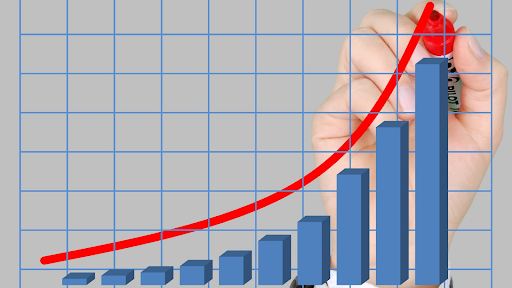
The Amazon total sales metric shows all product units that have been sold on the platform during a specified period – including returns, refunds, and replacement orders.
To calculate this number, subtract any refunded items from your total number of products sold; then divide by two (for each order).
For example: If there were 100 orders with five returned items in them at an average price point per unit ($20) = $1000 / (100-15)/20 = $4500/75= $60 per order.
Sales Conversion Rates
The sales conversion rate is the percentage of people who viewed your product listing and bought that item from you on Amazon.
It can be calculated with this formula: (the number of orders) divided by total possible customers over a given period). The higher your conversion rates are, the more effective your listings are at converting buyers into customers.
This KPI is essential for measuring profitability because it helps you understand how well your business attracts visitors to its eCommerce site or storefront location and then turns those interested shoppers into paying clients.
If there’s room for improvement in conversions, this metric will let you know where changes need to happen so that you’re not leaving money on the table.
Advertising Cost of Sale (ACoS)
The advertising cost of sale metric measures how much you’re spending on Amazon Advertising to generate sales.
To calculate ACoS, divide your total advertising expenses by the number of product units sold as a direct result of those ads.
This tells you how efficient your ad campaigns are at generating sales and can help you determine whether or not increasing or decreasing your ad budget would be a wise decision.
ASIN-Level Profitability

This KPI tracks the profitability of each ASIN or unique product identifier on Amazon.
To calculate this metric, divide your net profit by the number of units sold for a given ASIN. By tracking ASIN-level profitability, you can determine which products are profitable and adjust your inventory or pricing as needed.
So, why is it vital to track profitability on an ASIN level? Because some products might not be worth keeping in stock.
They may even cost you money if you don’t sell enough units over time to cover all costs associated with selling them (such as shipping and packaging).
Another reason it’s essential to track the profitability of each ASIN is that it’ll help identify which SKUs are doing well so that you can increase product listings or focus more attention on marketing efforts toward those specific items.
Amazon Fees & Fulfilment Fees
Tracking Amazon fees and fulfillment fees will tell you how much your business is spending per unit sold through this marketplace platform, including storage costs, shipping charges, returns, processing expenses, etc.
It’s essential to track Amazon fees and fulfillment fees because they eat into your profits. After all, the more you pay Amazon for these services, the less money you’ll have leftover to profit from your sales.
Fulfillment fees incur when you have Amazon store and ship your products for you. These charges vary depending on the size and weight of your shipment, so tracking this KPI can help you make informed decisions about where to warehouse your products.
To calculate Amazon fees, divide the total amount of money you spent on these services by the number of shipped items. This will give you an idea of how much it costs to ship items through Amazon’s fulfillment program.
Additional KPIs That Measure Profitability and Contribution Margin
So, what KPIs should Amazon sellers track? Here are five of the most important ones that we didn’t discuss above:
Inventory Turns

Inventory turns measure how many times per year your average list is sold. The higher the number, the better.
This metric can indicate whether you need to stock more or less of a particular product and show how efficient your ordering and stocking process is.
But how can you determine an ideal inventory turn rate?
Here’s an example: if you have 100 units of product A in your warehouse and it sells at the average rate of 20 units a month, your inventory turn rate is five (20/100).
Thus, you will sell out all 100 units within five months. You can either increase or decrease this number to find better profitability for your company by changing how much the product is sold or investing money into marketing strategies that could boost sales volume.
To calculate Inventory Turns, use this formula: Cost Of Goods Sold / Average Inventory Value = the number of times stock turns over.
Contribution Margin Ratio (CM)
This metric shows what percentage of each dollar made covers fixed and variable costs.
Calculating CM is essential for understanding how much profit each product brings in and which products are selling at a loss.
To calculate Contribution Margin Ratio, use this formula: (Revenue – Variable Costs) / Revenue = % of Each Dollar That Covers Fixed And Variable Costs
Knowing your CM ratio can help you make product decisions that increase your company’s profits. For example, if a particular product has a low CM ratio, it may not be worth selling anymore because the cost of producing and shipping it is more than what customers will pay for it.
Gross Margin
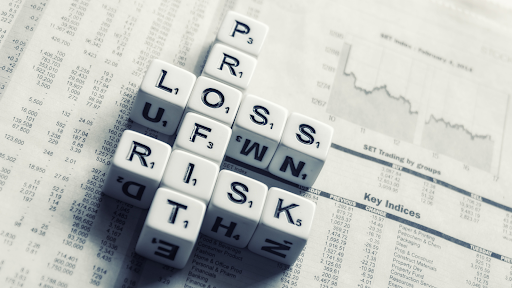
Gross margin measures the percentage of revenue left over after subtracting the cost of goods sold from total revenue.
This metric can help you understand what price you should be selling your products to achieve desired profits.
It’s essential to track gross margin to see whether your products are making money and identify which items have the highest profit margins.
To calculate Gross Margin, use this formula: (Revenue – Cost Of Goods Sold) / Revenue = % of the money left over after deducting costs.
Ordering Efficiency
Ordering efficiency tracks how quickly you can fill an order placed by a customer. The faster the turnaround, the better. This metric can help indicate areas where improvement is needed (e.g., shipping times, order processing time).
There are several ways to improve your ordering efficiency, including:
- Automating your ordering process as much as possible.
- Streamlining your inventory system.
- Training employees to be more efficient in their workflows.
To calculate Ordering Efficiency, use this formula: (Number Of Orders Placed / Number Of Orders Filled) x 100 = % of orders filled within the desired timeframe.
Seller Central Fill Rate
The next performance KPI is a unique metric to Amazon—Seller Central Fill Rate. This KPI measures how the sellers fulfill many orders customers place.
A low fill rate could be due to several factors, such as an inability to keep up with demand or out-of-stock items.
If your company experiences a low fill rate, you’ll need to take action to ensure that customers’ orders are being filled. This may include hiring more employees, increasing inventory levels, or finding new suppliers.
To calculate Seller Central Fill Rate, use this formula: (Number Of Orders Placed / Number Of Orders Filled) x 100 = % of orders filled by the seller.
Seller Feedback Rating

The final performance KPI is the Seller Feedback rating, which measures how satisfied customers are with your purchases on Amazon.
This metric can help identify areas for improvement and highlight products or services that may need to be discontinued due to low satisfaction levels among buyers.
Although your Seller Feedback rating isn’t a direct measure of your profitability, it’s still an important metric to track. A low rating can damage your reputation and cause customers to shop elsewhere.
Plus, bad reviews can slow sales, so it’s always a good idea to do everything possible to keep your feedback rating as high as possible.
To calculate Seller Feedback Rating, use this formula: (Number Of Ratings Received / Number of Total Orders) x 100 = % of orders with a positive rating.
If your feedback score is low, more people are leaving negative reviews than positive ones (or they’re simply not reviewing the product at all).
You’ll want to take steps like sending out surveys to learn why this might be happening so that you can make improvements accordingly!
What’s the Challenge of Calculating Top KPIs for Measuring Profitability?
As an Amazon seller, you have access to a wide range of data that can help you measure your company’s performance.
Although there’s a lot that Amazon hides about customer information, sellers still have access to a wide range of data to measure performance.
However, measuring KPIs can sometimes be overwhelming as an Amazon seller. It can be challenging to determine which KPIs are most important for measuring profitability and contribution margins.
There is no one-size-fits-all answer to this question, so you’ll need to tailor your KPIs according to the specific products and services.
However, some of the most important metrics to track include gross margin, ordering efficiency, Seller Central fill rate, seller feedback rating, and several other KPIs listed above.
Monitoring these KPIs will help ensure that your business remains profitable and customer satisfaction levels remain high.
Conclusion
As you can see, there are several KPIs that Amazon sellers should be tracking to ensure success. Now that you’re familiar with the most important KPIs for Amazon sellers, you can begin tracking and improving your company’s performance.
By monitoring these metrics regularly, you’ll be able to make data-driven decisions that will help your business grow and succeed. Although it’s sometimes time-consuming, calculating and tracking your KPIs is well worth the effort!

Dawn Orlin – is an American writer and current Content Manager for the eCommerce Analytics Platform, DataHawk. Living in Paris, France, the former Vogue Editorial Assistant transitioned to writing about eCommerce and never looked back.


