Standing out in e-commerce: How interactive emails drive conversion
Written by
Editorial TeamPublished on
Discover how interactive emails can transform your e-commerce strategy in this insightful guide. Learn the techniques that triple conversion rates and create seamless shopping experiences—right in your customers’ inboxes! (Ad)
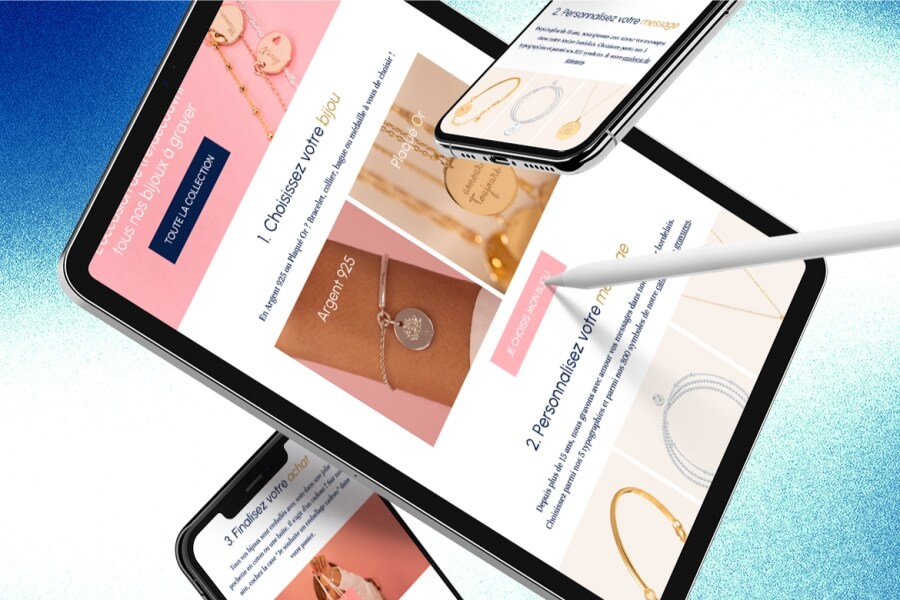
Commercial collaboration
Your customers receive hundreds of marketing emails each week. Most of these emails look the same – static images, basic text, and standard call-to-action buttons. Yet data shows that conversion rates triple when customers can interact with email content.
Only 17% of marketers use interactive elements in their emails. This gap creates a clear opportunity. Adding interactive features to your emails allows you to create experiences that turn browsers into buyers.
Why do interactive emails drive e-commerce success?
Interactive emails let customers engage with your products before they reach your website. Think of it as bringing your store’s best features directly to their inbox. When a customer can swipe through product photos, pick color options, or add items to a cart without leaving their email, the path to purchase becomes shorter and more transparent.
Faster purchase decisions:
- Customers can explore products in their inbox
- Direct add-to-cart cuts checkout steps in half
- Product customization happens before the website visit
Better customer data:
- Track which features interest customers the most
- See how users interact with products
- Learn customer preferences through direct feedback
Higher conversion rates:
- 300% increase in click-through rates
- 250% rise in repeat engagement
- 150% boost in conversion compared to static emails
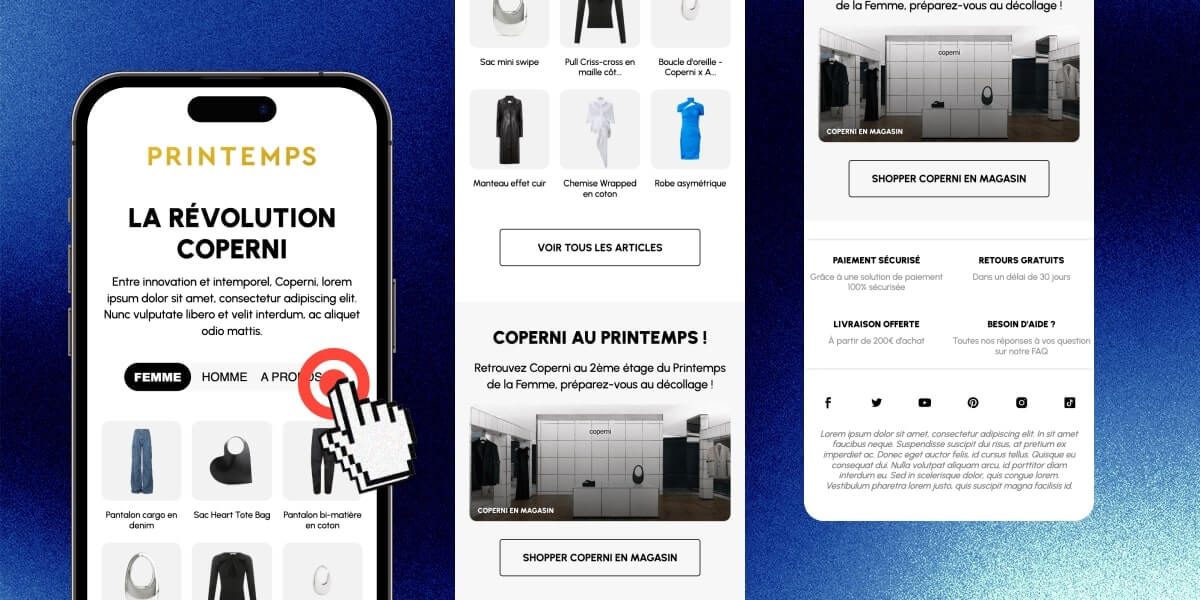
Real results in action
French luxury department store Printemps transformed their partner brand marketing through interactive emails. Their new approach lets customers browse multiple luxury brands within a single email, creating a website-like shopping experience in the inbox.
The results changed their trade marketing strategy:
- Partner brands gained premium positioning without endless email scrolling
- Customer engagement increased through interactive brand discovery
- The shopping experience matched the luxury positioning of featured brands
Five interactive elements that drive e-commerce conversion
Each interactive element serves a specific purpose in your conversion funnel. Here are the five most effective features for e-commerce, ranked by their impact on sales:
1. Videos and GIFs for product storytelling
Animated content like videos and GIFs brings your products to life in the inbox. Show products in use, display multiple angles, or demonstrate key features without requiring a website visit. This dynamic content helps customers understand your products better, leading to more confident purchase decisions.
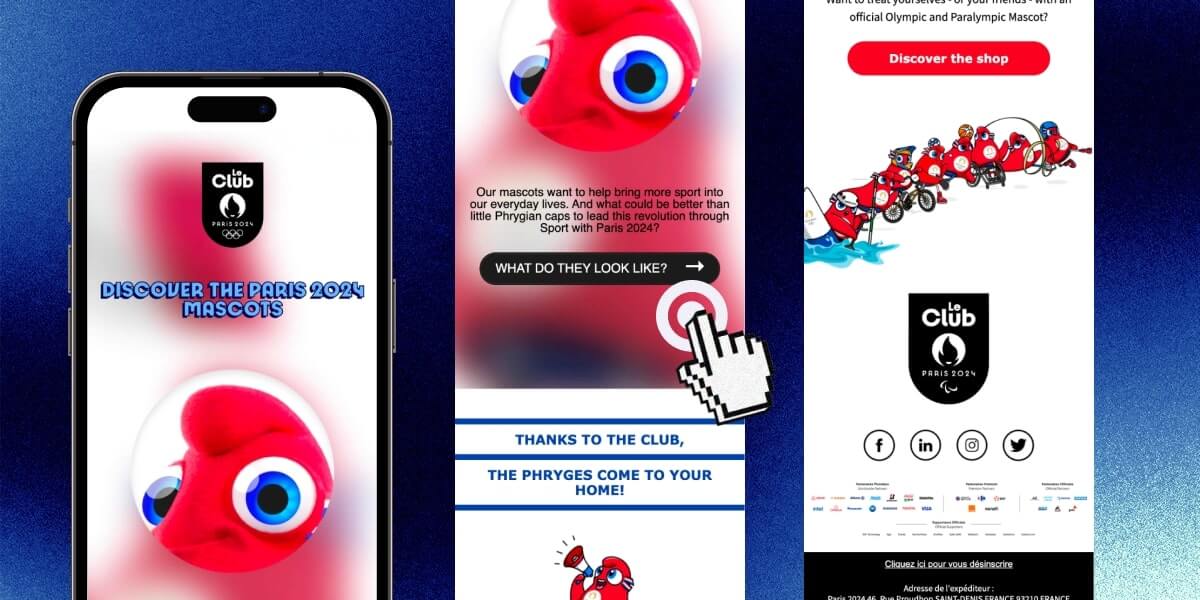
2. Hover states for product discovery
Hover states change when customers move their mouse over them, creating engaging micro-interactions. In e-commerce emails, they excel at:
- Revealing product details on image hover
- Showing alternate product views
- Highlighting price and availability
- Emphasizing call-to-action buttons
3. Carousels for collection browsing
Perfect for e-commerce, carousels let customers browse entire product collections without leaving their inboxes. With simple swipes or clicks, shoppers can:
- Explore different color schemes
- View multiple products from a collection
- Browse related items
- See seasonal offerings
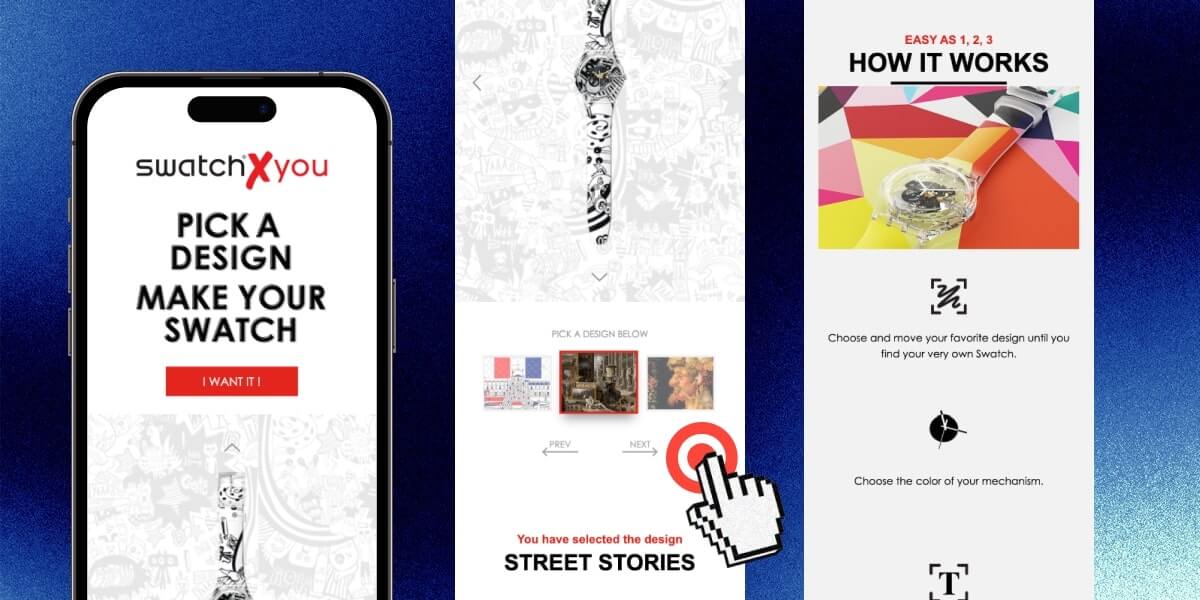
4. Product personalization and add to cart to convert in just a few clicks
Convert browsers to buyers directly within the email through:
- Size and color selection
- Product customization options
- Direct add-to-cart functionality
- Instant checkout access
These features shorten the path to purchase and boost conversion rates by removing extra steps.
5. Forms and surveys to nurture customer relationships
Interactive forms and surveys serve two key e-commerce purposes:
- Help customers find the right products through style quizzes and product finders
- Gather valuable shopping preferences to personalize future recommendations
Each of these elements transforms standard marketing emails into interactive shopping experiences. They create engaging touchpoints that drive sales and build customer relationships when combined thoughtfully.
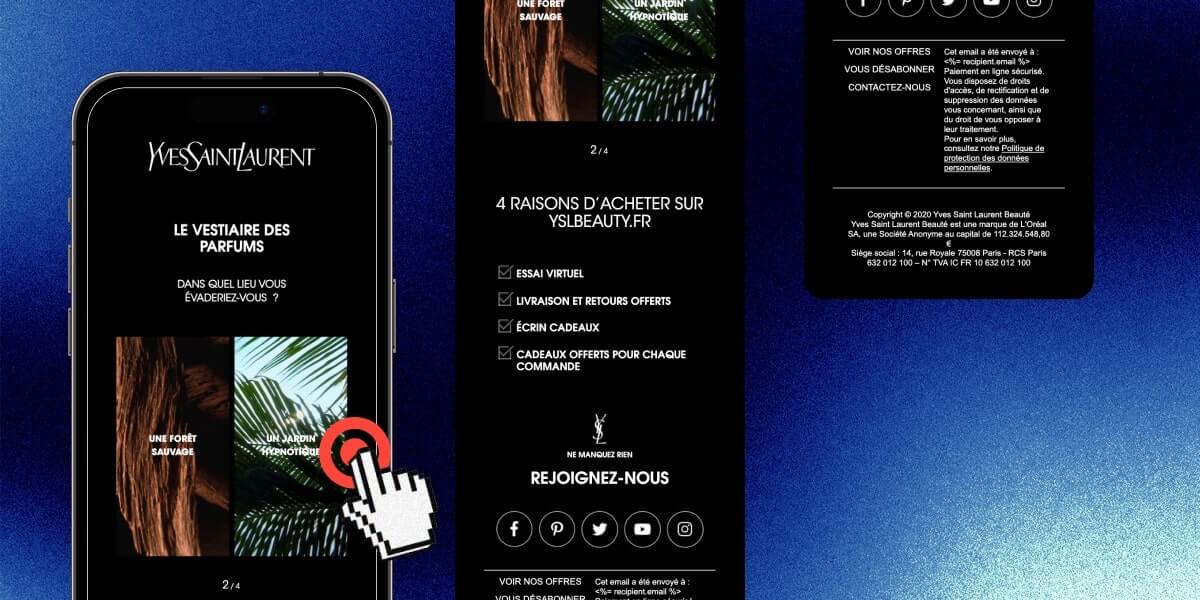
Implementation guidelines for interactive e-commerce emails
Creating interactive emails that drive sales requires careful planning and the right tools. Choose an email builder that supports core shopping features: product displays, cart functions, stock level checks, and customer data collection. Your builder should handle both essential interactive elements and complex shopping features while ensuring everything works on mobile devices.
Email client compatibility
Most of your customers read emails in different apps. Some use Gmail, while others prefer Apple Mail or Outlook. Your email builder should automatically test compatibility across these platforms and create fallback versions for email apps that don’t support interactive features. This keeps the shopping experience smooth for all customers.
Security requirements
When customers shop through email, they trust you with their data. Maintain this trust by using secure payment systems and encrypting all customer information. Follow privacy laws like GDPR and monitor your transaction systems for any security issues. Regular security checks help prevent problems before they affect your sales.
User experience design
When designing interactive emails, think about how customers shop. Place shopping features where they make sense in the customer’s journey. Don’t pack too many features into one email—this can stop customers from buying. Make sure your emails load fast and guide customers clearly to checkout.
Making it work
Start small with interactive features. Use your email builder’s testing tools to try one new element, like a product carousel, and track its performance. Most good builders include A/B testing features and analytics. Watch your sales numbers and collect customer feedback through built-in survey tools. Use this data to improve your emails over time.
Costs and resources
Adding interactive features to your emails takes work. You need people who understand the technology, regular updates to keep everything running, and support staff to help customers. While this means spending more on your email program, the increase in sales can make it worthwhile.
Focus on creating emails that make shopping easier for your customers. When you do this well, interactive features turn browsers into buyers and help your store grow.
About JustRelate
JustRelate’s CX Cloud helps businesses turn emails into interactive shopping experiences. Our Email Builder lets brands create shoppable emails where customers can browse products, customize selections, and check out—without leaving their inboxes. As part of the broader CX Cloud platform, the Email Builder connects with your website, marketing, and customer service tools. Leading brands like L’Oreal, Lacoste, and Printemps use our platform across 30 countries to create engaging customer experiences.
***


